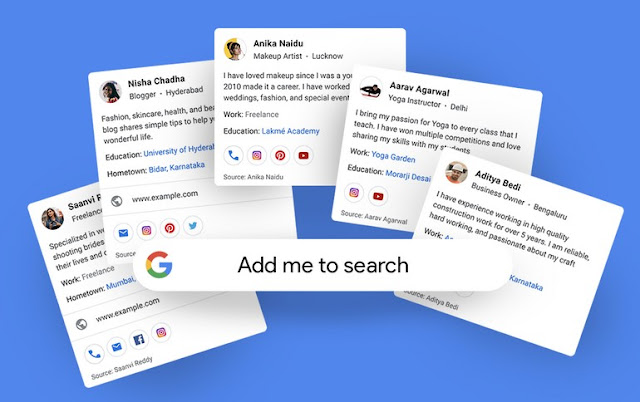Dear Influencers, Entrepreneurs, Prospective Employees, Self-Employed people, Freelancers:
Here comes the new Feature from Google knows "People Cards". This will allows users to build an online presence and discover others on Search.
This feature has been rolled out in India (last Tuesday). This is Google Search Feature which will helps users to create a virtual visiting card, highlight their existing website or social profiles.This will show up when someone searches for you on Google. These public profiles are aimed at giving professionals a one-stop-destination for all of their important accurate information stored at one place.
Steps to create your People Card on Google Search:
Step 1: To create a People Card, users will first need to sign in to their Google Account, search for your name on Google or type "Add me to Search"
Step 2: Tap on the "add me to Search" option that appears on the page and click on "Get Started"
Step 3: Upload an image of yourself from your Google account, add a description and links to social profiles or websites. You can even include your phone number or email address if you want it on your virtual visiting card
Step 4: Tap on the "save" option and that's it
Check this link out from the Google Proud Team : Click here
Note: You will be able to use this feature when you search from your mobile phones.